
This is to inform all the candidates that participated in the Tai Solarin University of Education (TASUED) admission screening exercise that the management has commenced uploading of successful candidates on the school portal for the 2023/2024 academic session.
Team Campusinfo reports that uploading of names on the school portal is strictly department by department
How to Check TASUED Admission List
Go to TASUED admission status checking portal at http://my.tasued.edu.ng/core/auth/index.php.
Enter your Username (which is your JAMB Reg.) and Password (which is your surname) in the required columns.
On the ‘—Login As—’ column, select Prospective Student from the drop-down and then click Login.
After login in, click the ‘Admission Status’ link to access your TASUED admission status.
Candidates successfully admitted into the TASUED first-degree programmes are advised to Login to their JAMB Central Admission Processing System (CAPS) and ACCEPT or REJECT their admission.
Print their JAMB admission letter after accepting the admission.
Print their original JAMB result slip (this comes with passport photography affixed to it).
Apply for a change of course on the JAMB Portal in case they are offered courses different from the ones they initially applied for.

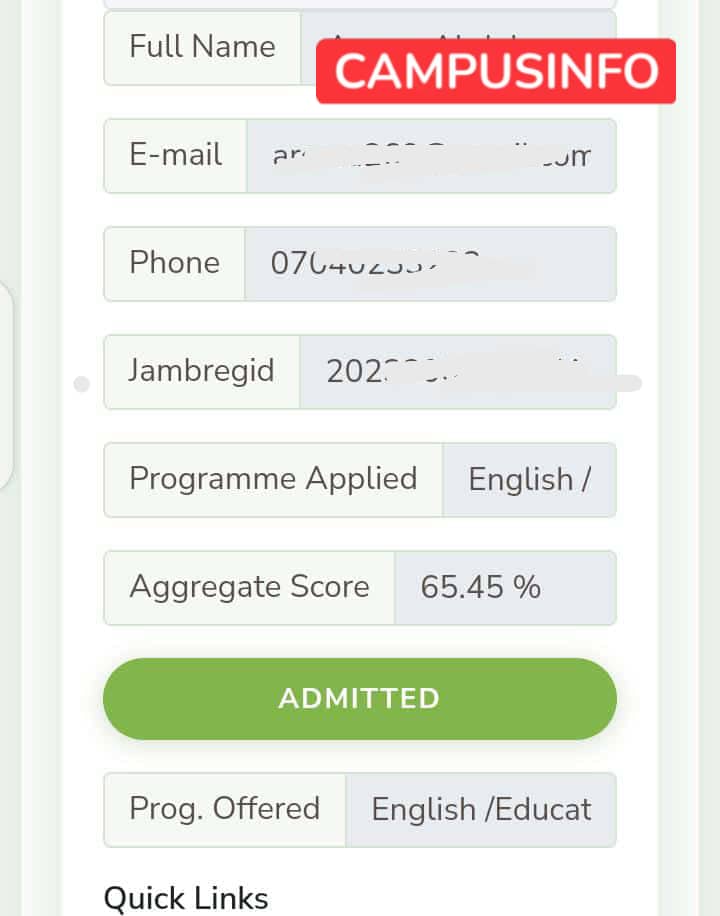

Leave a Reply