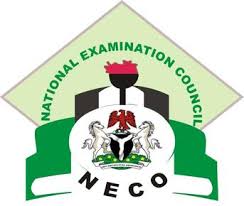
This is to inform all the candidates that participated in the National Examinations Council (NECO) 2021 June/July Senior Secondary School Certificate Examination (SSCE), that their results have been released.
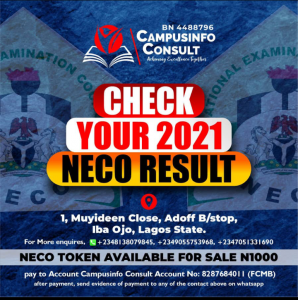
How to Check NECO Result
- Go to NECO result checking portal at https://result.neco.gov.ng/.
- Pick your exam year. i.e. 2021
- Pick your exam type. i.e. SSCE INTERNAL (JUN/JUL)
- Enter your Token Number and registration number in the appropriate columns.
- Finally, click on check result button to access your NECO result

Leave a Reply