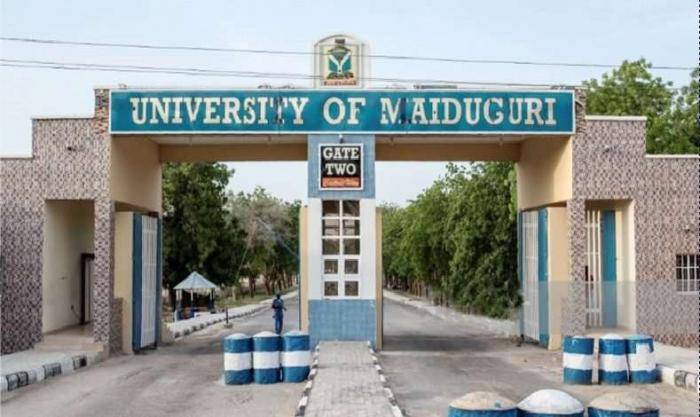
The UNIMAID Admission List for 2019/2020 academic session has been released. Candidates who applied for admission in the University of maiduguri (UNIMAID) for the 2019/2020 academic session can proceed to check if they have been offered admission by the university.
The list of admitted candidates have been made available on both the school portal and JAMB CAPS. See details on how to check yours below;
How To Check UNIMAID Admission List on School Portal
A copy of the list has been made available below as a PDF document. You can view this directly or download on any device that reads PDF files to view
How to Check UNIMAID Admission List on JAMB CAPS
- Visit jamb.org.ng/efacility.
- Login to your Jamb profile with your username and password.
- Scroll down then locate and click the ‘Check Admission Status‘ tab.
- Select your Exam year and Enter your registration number in the required columns.
- Then, click on ‘Check Admission Status‘ to access your admission status.
For those that their status is showing “Admission Still in Progress” or “Not Admitted”, you are advised to keep checking as the status may change anytime soon.

Leave a Reply