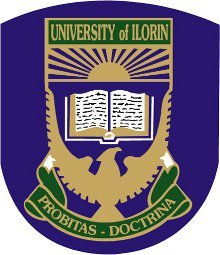
The Management of University of Ilorin (UNILORIN) has started uploading names of successful applicants on the school portal. Click here proceed to check your admission status and also to pay acceptance fee. Upload necessary documents for clearance.
HOW TO CHECK YOUR ADMISSION ON UNILORIN PORTAL
- Click here
- Input your Jamb Registration number and password, then login
- Check for the list of options by the left side of the page, then click on check Admission status. Note: Your default password is your surname
- Congratulations to the newly admitted students

Leave a Reply